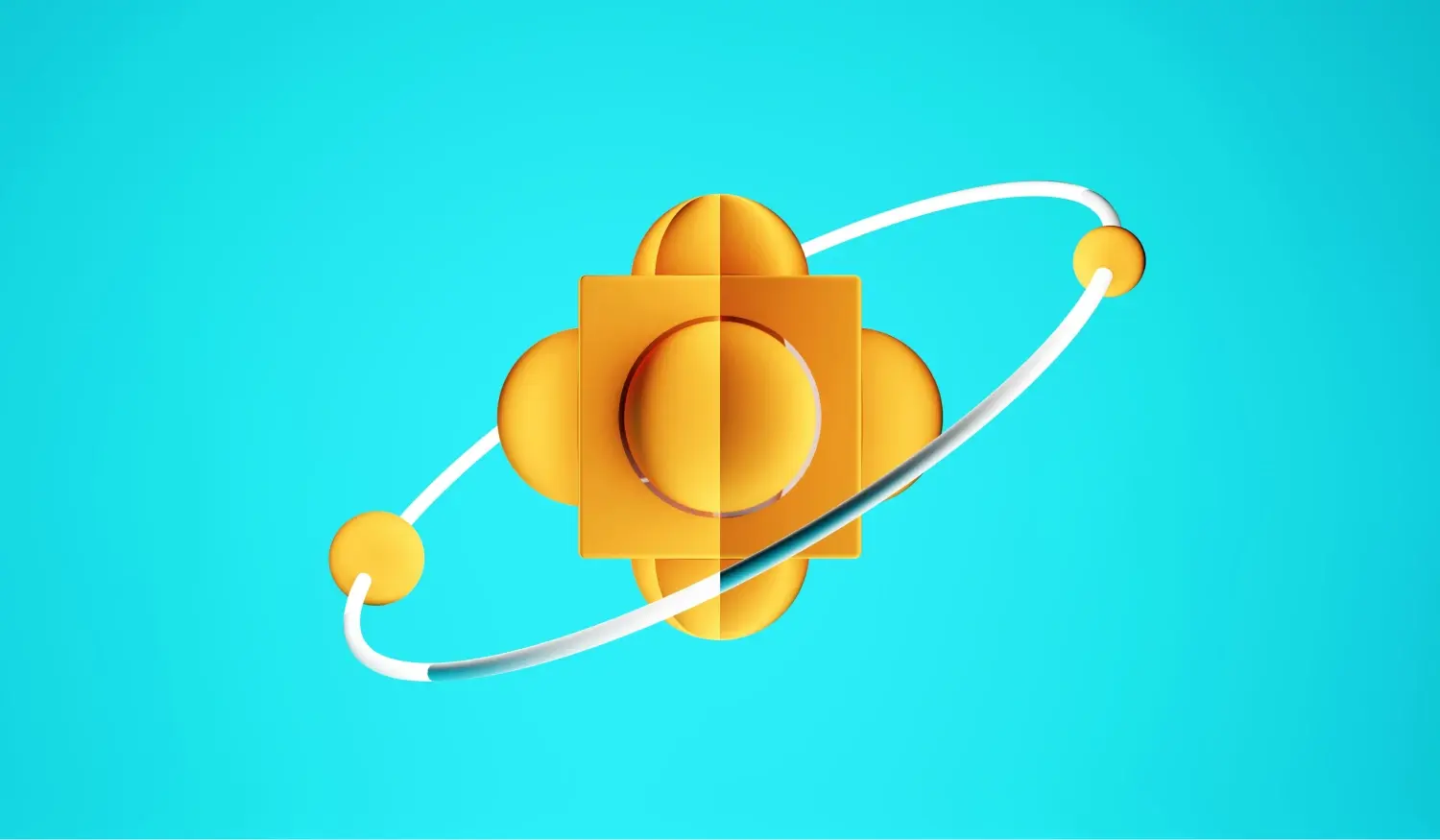CSS animations are no longer just the preserve of developers who want to impress their colleagues at project meetings. Today, they're essential for making a website lively, engaging and modern. Wondering how to create CSS animations that don't slow down page loading while still delighting your visitors? This article is for you! Together, we'll take a look at how to animate your elements and optimize your website's performance.
What is CSS animation?
To put it simply, CSS animation is a bit like giving life to a character in an animated film, except that in this case it's your website element that wiggles, stretches and dances on command. With a few lines of CSS code, you can animate a button from a quiet state to an animated one when the user hovers over it (cuckoo, :hover property).
CSS animations are mainly created using the @keyframes, animation-name and animation-duration properties. These properties allow you to define the stages of your animation and the duration for which it will run.
Why use CSS animations on your website?
If you think CSS animations are just for looks, think again. Used properly, they serve to guide the user, draw attention to key points and enhance the user experience. And let's be honest, who doesn't love a website that puts a smile on the face thanks to well-placed little details?
Animations can also positively influence conversion rates by making the interface more intuitive and engaging. For example, a button that “pulses” slightly can encourage a surfer to click to discover your latest irresistible offer.
CSS animation basics : @keyframes
The magic begins with @keyframes, the property that defines the various stages of the animation. Think of it as the storyboard for your animation:
@keyframes bounce { 0% { transform: translateY(0); } 50% { transform: translateY(-30px); } 100% { transform: translateY(0); } }
Next, simply link this animation to an element using the animation-name and animation-duration properties :
.animated-element { animation-name: bounce; animation-duration: 2s; animation-iteration-count: infinite; }
That's all there is to it! Your element is now ready to bounce like a happy child.
Practical example: Animating a button to attract attention
Animating an element such as a button is a simple and effective way of making your website more interactive. Imagine a “Buy” button that catches the eye with a subtle animation when the user moves the mouse over it:
button:hover { animation-name: scale-up; animation-duration: 0.3s; } @keyframes scale-up { 0% { transform: scale(1); } 100% { transform: scale(1.1); } }
A small change of CSS property and voila: your button suddenly looks more inviting and clickable.
How can I optimize the performance of CSS animations?
Nothing ruins the user experience more than a website that lags due to poorly optimized animations. To avoid this, here are a few tips:
- Use transform and opacity rather than properties such as width or margin-left. They are much less resource-hungry.
- Limit the number of simultaneous animations to avoid overloading the browser.
- Test browser compatibility to ensure that your animations work on all major browsers, such as Chrome, Firefox and Safari.
CSS transitions vs. CSS animations: When to use what?
If you're new to CSS animation, you may be wondering when to use a transition and when to use CSS animation. In a nutshell, a transition is ideal for a simple change of state, such as a color change when a user hovers over an element. CSS animations, on the other hand, enable more complex movements and can be repeated or controlled.
Examples of trendy events in 2024
For inspiration, here are some examples of CSS animations that are all the rage in 2024:
- Appearing and Disappearing Text Animations: Perfect for telling a story on your site.
- Animated Loader: A subtle animation to indicate that the page is loading, without frustrating the user.
- Scroll animations: Who doesn't think it's great to see an element animate as you scroll down the page?
Tip: Visit CodePen to explore and test CSS animation examples.
Animating with precision: The importance of timing and steps
The timing of your CSS animation is essential to achieve the desired effect. The animation-timing-function property lets you choose how the animation evolves over time (linear, ease-in, ease-out, etc.). You can also add intermediate steps to your keyframes to achieve smoother or more dynamic movements.
How to integrate CSS animations with HubSpot
At if/else agency, we know that integrating interactive functionalities on sites created with HubSpot is essential to stay in the race. The good news? HubSpot's custom modules make it easy to manage and integrate CSS animations. By combining the power of the HubSpot editor with your own lines of CSS code, you can customize your pages without limits.
Conclusion: Make your website dance!
CSS animations bring life and interactivity to a website. Used properly, they can not only enhance the user experience, but also encourage interaction and increase conversion rates. With a few lines of CSS code, a little creativity and the HubSpot editor, your website can become much more than just a static page.
So, are you ready to see your elements come to life and breathe new life into your site? At if/else, we're here to help you create seductive animations without compromising your site's performance.
Photo credit : Photo from Shubham Dhage on Unsplash