Tired of sites that look like boring, static paper brochures? You've come to the right place. Today, we're going to talk about dynamic web pages, those little technological gems that transform a simple site into a veritable interactive content machine. Find out why the dynamic web page is the new star of the web, and how to use HubSpot to make the most of it. Spoiler alert: we'll also be talking about databases, but we promise to keep it cool and accessible!
Static or dynamic web: understanding the difference
What's wrong with a static page? Well, it's a bit like that old cathode-ray TV at your grandmother's: it always shows the same thing, no matter who's watching. A static website means no dynamism, no personalization. A dynamic website, on the other hand, is the equivalent of the Netflix of websites: personalized content, updated and adapted to each user.
Dynamic web pages are powered by data and scripts that adapt to visitors in real time. No more fixed, dusty content. If you run an e-commerce site, imagine automatically displaying product recommendations based on your users' previous purchases. A dynamic site is like the website version of “I adjust to you”.
Why create a dynamic website?
Excellent question! If you want to create a site that does more than simply “exist”, the dynamic web is for you. A dynamic site offers a richer experience to your users by displaying relevant content based on their actions, preferences or history... and all the info they've kindly shared with you, like their location for example! It's as if your site became a personal assistant, capable of serving exactly what the user is looking for, when they need it. Practical, isn't it?
A typical e-commerce site
Do you have an online shopping site? With a dynamic site, you can display personalized product recommendations. The aim? Create a smooth, pleasant and unique shopping experience, while increasing your chances of converting visits into purchases. With a dynamic web page, you can anticipate your users' needs and guide them with finesse through their shopping experience.
The database: your secret ally
The secret behind a dynamic web page? The database. This is where all the information about your users, products, blog posts and other goodies is stored. It's like the brain of your site, and every time a user interacts with your dynamic website, the database springs into action, retrieving information and updating content in real time. Suffice to say, it's essential.
HubSpot: the Swiss army knife of dynamic pages
So, now that you're convinced that the dynamic web is the future (or already the present), how do you go about creating a dynamic website? The good news is that with HubSpot, it's child's play. You don't need to be a code ninja to create dynamic web pages and manage databases. Here's how HubSpot makes your life easier.
Creating dynamic web pages with HubSpot: Fun with databases? Yes, you can!
If you thought creating dynamic web pages meant tearing your hair out coding every line, think again! HubSpot makes this task much simpler, giving you tools that are as intuitive as they are powerful. Forget about hand-coding every nook and cranny of your site. With HubSpot, you've got HubL (our in-house markup language) to customize your content like a pro. HubL is a bit like HTML, but with superpowers. Want to display a welcome message to each visitor based on their name or last order? HubL handles it like a boss.
But wait, there's more! Let's talk about data. Because dynamic pages are all about data. And this is where HubDB comes in, like the Tony Stark of databases. HubSpot offers integrated management of internal databases to store your treasure trove of information (contacts, products, forms, personalized objects...). Need a spreadsheet to organize everything? You've already got it.
HubDB: Your ally for dynamic web pages
So, what exactly is a HubDB? Imagine a caffeine-packed Excel spreadsheet, capable of powering your dynamic web pages. With HubDB, you can store structured data in tables (such as product lists or events), and this data can be used to automatically generate individual pages. Your HubDB table is the engine that powers everything. It's where your information is stored, ready to be retrieved by your pages as soon as a user needs it.
How do I create a HubDB?
Nothing could be simpler: in HubSpot, go to Content > HubDB. Here you can create a new data table. Add your columns (name, date, price, or any other relevant info), fill your rows with your data, and voilà, you've got a database ready to feed your pages. Then click on “publish” and HubSpot takes care of the integration.
How can you integrate HubDB into your dynamic pages?
Once your HubDB table is in place, all that's left to do is connect it to your dynamic pages. Go to your page settings (yes, one more click), and in the “data source” section, choose your HubDB. Your site then starts pulling information directly from this database to display fully dynamic and interactive pages, without having to do everything by hand. It's like having a chef take care of everything while you enjoy your meal!
With HubSpot's HubDB, you have everything you need to create dynamic web pages that evolve with the data, and all without drowning in code. Ah, the good life, eh?
How databases feed your dynamic pages
In the wonderful world of dynamic sites, the database is king. Every time a visitor interacts with your dynamic page, the server calls up the database to retrieve the necessary information. It then generates a personalized page or section just for them. It's a bit like cooking a custom dish for each visitor. Doesn't it just look classier?
HubL: The brain behind the magic of dynamic pages
Well, now we're getting into the nitty-gritty of the technical side of things, but stick with me, it won't bite. HubSpot doesn't use PHP, but it does have HubL, an in-house markup language that does all the work without you having to get your hands dirty with code. Think of HubL as your personal conductor: it takes the data, makes sure everything runs smoothly behind the scenes, and serves up a fresh dynamic web page to your visitors. The result? You get tailor-made pages, with no extra effort.
For example, let's say you have a database full of blog posts. With HubL, you can automatically display them on the home page, without having to manually integrate them one by one. It's like having your site make the coffee itself, while you enjoy the results. Not only do you save precious time, but your visitors benefit from content that's always up to date, without the slightest bug on the horizon. Practical, isn't it?
Examples of dynamic websites with HubSpot
Want to see a dynamic site in action? Imagine this: you have a visitor who, on his last visit, filled in a form and downloaded a white paper on, say, best practices in digital marketing. The magic of a dynamic web page with HubSpot comes into play when he returns. Thanks to the databases and dynamic features, as soon as he logs back in, the site offers him other relevant white papers, based on his last download. It's like having a virtual bookseller who knows your tastes by heart and recommends the next nugget to read. With HubSpot, you turn every visit into an ultra-personalized experience, adapting to each user's unique needs and interests!
So, static or dynamic?
If you just need to show a bit of information that never changes, a static site may suffice. But as soon as you want to add a little personalization, interaction or frequent updates, a dynamic website is the answer. It's the kind of site that evolves with you, adapting to your users' needs in real time, and making them say “Wow, this site understands me”.
Why is a dynamic site the future of your website?
If you're still not convinced, you haven't read this article carefully enough (go on, start from the beginning). A dynamic website is the best way to deliver a personalized, interactive experience to your users. With HubSpot, it's even easier to create dynamic pages that work beautifully, without having to spend hours coding.
Dynamic is the future, and with HubSpot, you can get there right now. Want to find out more? Head to our LinkedIn and YouTube channels for tips, tutorials and inspiration for your web development projects!
Photo of HI!ESTUDIO
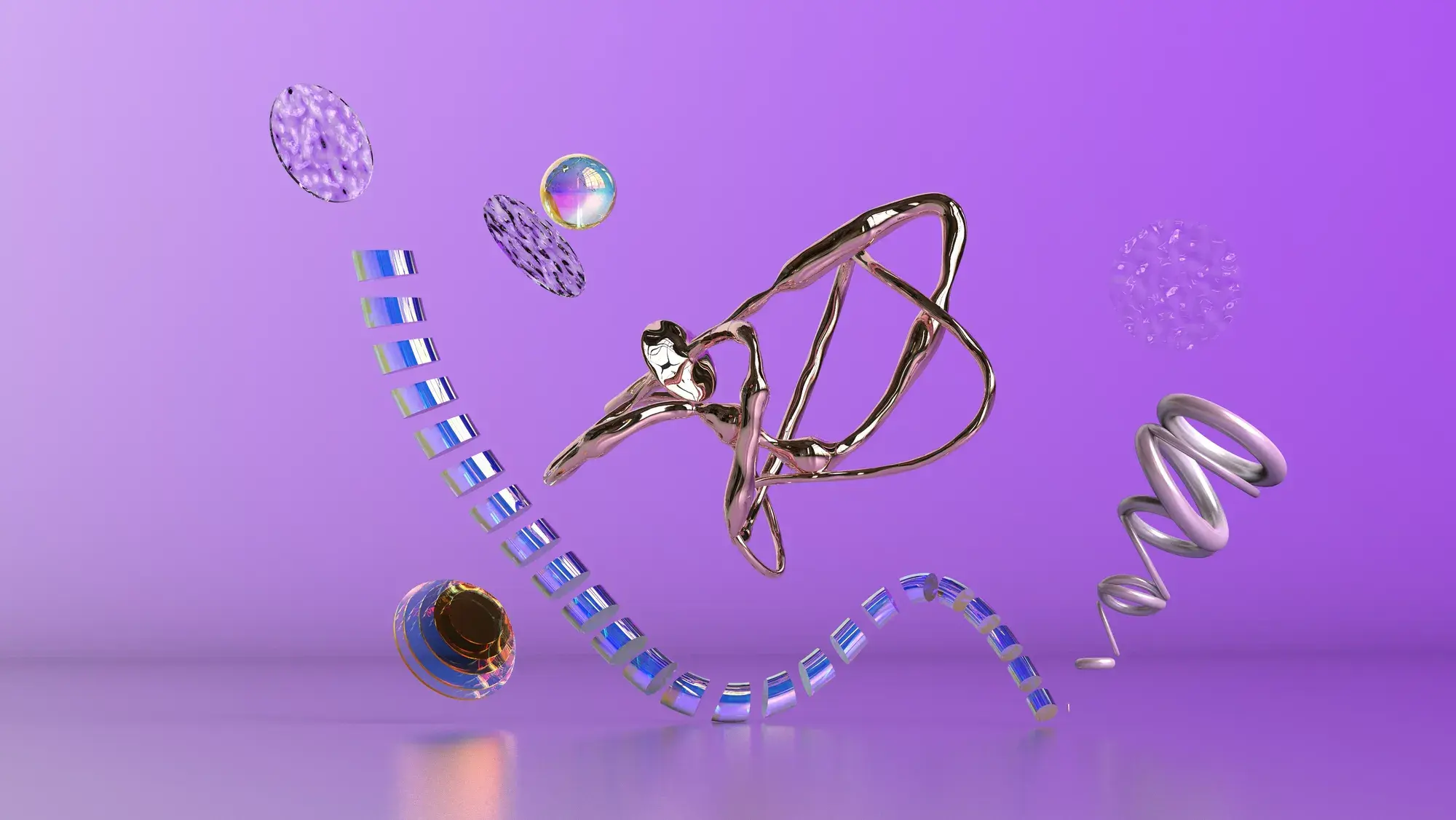
.webp)

