Maximize your time (and energy) with reusable components! Welcome to the wonderful world of web development, where every minute counts and every line of code is precious. If you're a developer (or trying to pass yourself off as one), it's time to talk about one of your greatest allies: reusable components. Whether you're a fan of React, Angular or any of the other frameworks that make your coding heart beat faster, creating reusable components is a skill that will boost your productivity, improve the consistency of your interfaces and save you a lot of headaches.
With HubSpot, it's all about HubL, the markup language that seems magical once you've mastered it. Here, we'll explore how to create modular, reusable components to make your site as flexible as a ninja and easy to maintain. Follow us, and say goodbye to hours spent recreating everything over and over again.
What is a reusable component (and why is it your new best friend)?
A reusable component is like a Swiss army knife in web development. A module that you can stick everywhere without having to recreate it for every project (like a button or a registration form). You do it once, and it's there to serve you again and again, whether it's for a user interface (UI), a banner or any other little interactive gem.
With HubSpot and HubL, you can create components that not only standardize your interfaces, but also enable a smooth, seamless user experience (UX). Not to mention their ability to reuse code ad infinitum. Less repetition, more originality. Cool, isn't it?
Why is using reusable components like having a superpower?
Let's face it, nobody likes doing the same thing over and over again. Reusable components mean you don't have to reinvent the wheel with every new project. They enable you to :
- Save time: Less code duplication, more time to create that super-innovative framework or make jokes in meetings (your choice).
- Ensure consistency: Your UI stays clean, no matter how many pages or marketing campaigns you have in stock.
- Simplify maintenance: You update the component just once, and all the buttons, forms or sections that use it are magically refreshed. Less stress, more time for creativity!
How do I create reusable components in HubSpot?
Let's get down to the nitty-gritty: you want to create reusable components? Start by defining the HTML structure of your component (yes, the famous HTML tags). Whether it's a styled button or a form, make sure the code is clean, organized and modular. Then get out the CSS brushes for a little style! Wrap your classes in well encapsulated divs to avoid drama (like “why has my button turned purple all over the site?”).
But wait, there's more. Use HubL variables to make your components dynamic! For example, a button module could accept parameters for text, color and link, and find its way into all your pages, templates or campaigns. One component: infinite possibilities. Ain't life grand?
CSS and reusable components: the shock team
As you already know, CSS is every developer's faithful friend. But for your reusable components to really shine, you need to organize your styles like a conductor. We highly recommend the BEM (Block, Element, Modify) method for your class names. For example, .button--primary for a main button and .button--secondary for a secondary button. It's straightforward, and above all it saves you from having to deal with CSS conflicts like a drama series.
JavaScript: the spice that makes your components interactive.
Now that your components are pretty, it's time to bring them to life! Thanks to JavaScript, you can add dynamic functionalities. Whether it's manipulating the DOM or managing user interactions, JavaScript is indispensable for turning your components into interactive rock stars. Need a button that changes color when clicked, or a multi-step form? Don't worry, JS is there for you.
Use your components in almost any context
One of HubSpot's greatest assets is the ability to reuse your components just about anywhere: pages, sections, campaigns, or even in “global partials” (yes, there is such a thing). For example, imagine a multi-step lead form that adapts to your different marketing campaigns, while remaining based on the same reusable component. A colossal time-saver, and an ironclad flexibility.
Best practices to prevent your components from turning sour
Creating reusable components is great. Maintaining them is even better. Make sure you properly encapsulate styles and logic in each component. Clear documentation never hurts, and don't forget to use versioning to track changes. A poorly managed update? Don't panic, with HubSpot's versioning, you can track everything like a code detective.
Testing and deploying your components: the final phase
Testing is the key to avoiding unpleasant surprises. HubSpot lets you preview your components before the big roll-out. This way, you can be sure that everything is up to scratch, across all browsers and devices (because we've all seen a site that looks perfect on Chrome but looks messy on Safari).
Resources and tools to become a component master
You're on the right track, but there's still more to learn. Dive into the HubSpot docs, subscribe to our YouTube channel, and stay up to date on best practices. With a little practice, you'll be able to create reusable components that not only work like a charm, but also save you a lot of time on every project.
Photo of Luis Vasconcelos

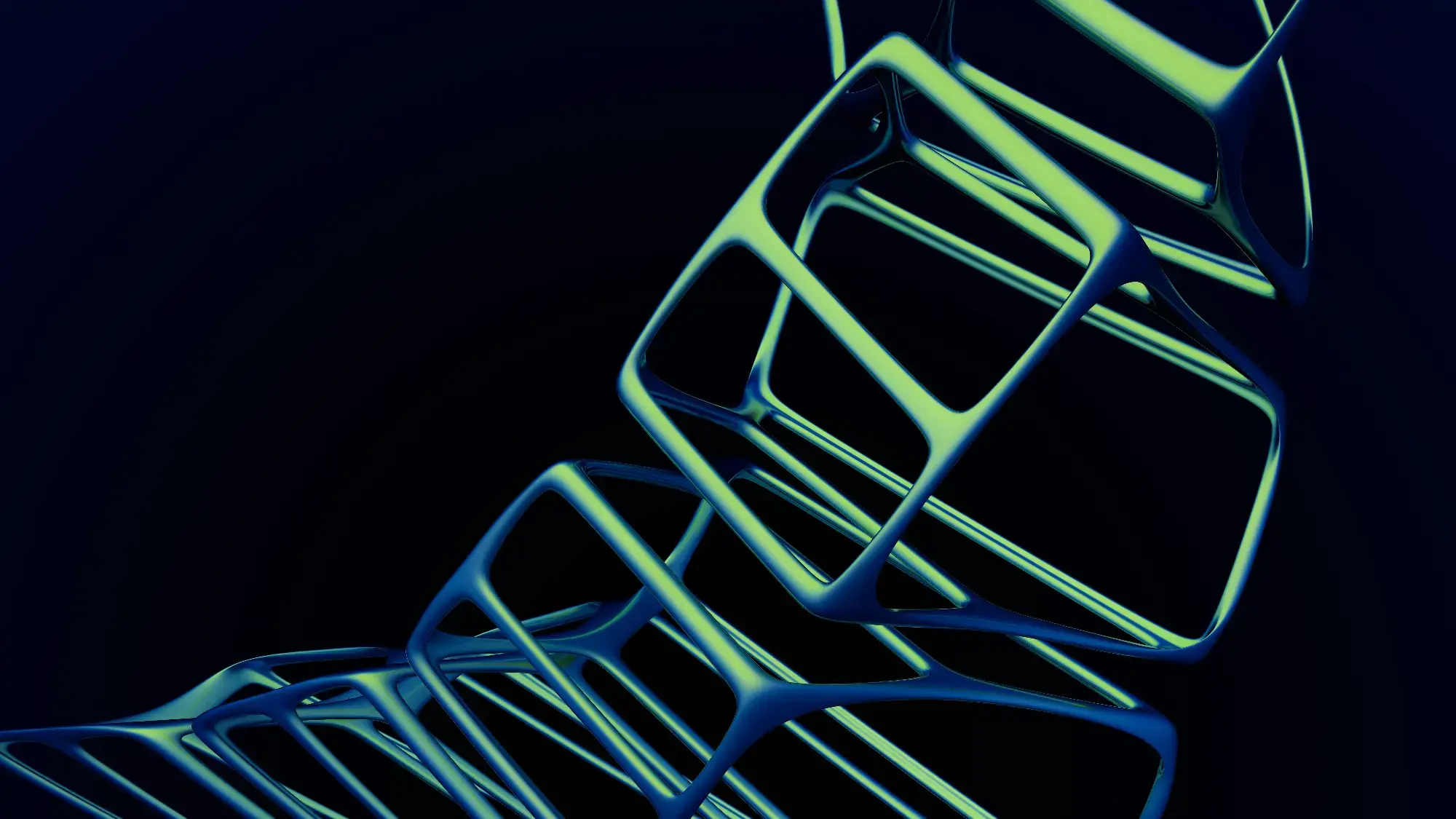
.webp)
