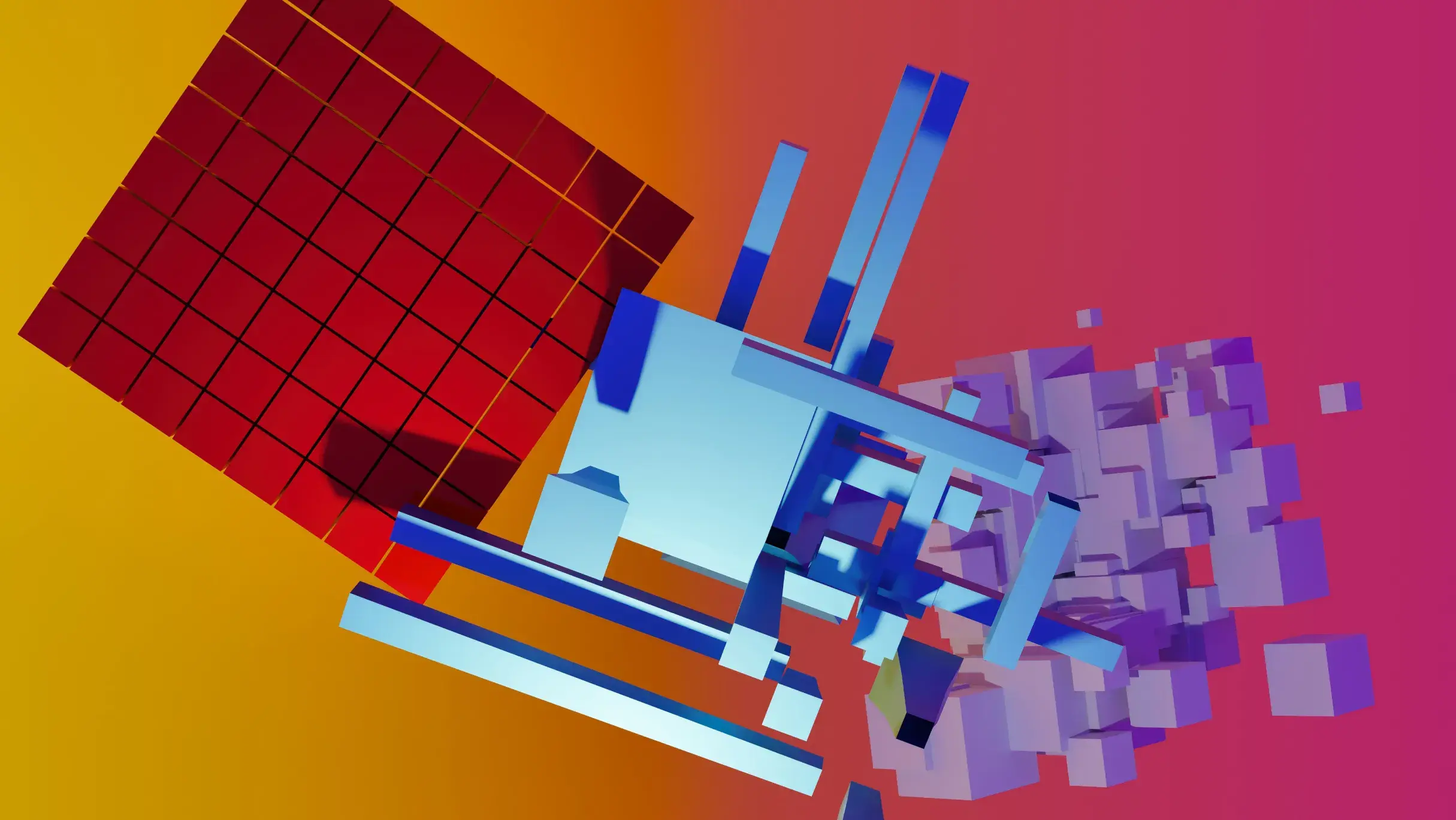The alignment between the marketing and sales teams, often referred to as Smarketing, has become a strategic imperative for B2B companies looking to accelerate growth, optimize their pipeline, and improve their conversion rate.
But effective collaboration is not only based on goodwill: it must be framed, measured, and monitored. This is where theSLA (Service Level Agreement)comes into play.
And SLA Sales Marketing clearly defines the mutual expectations between the two teams: how many leads should marketing generate? With what level of qualification? How quickly should salespeople process these leads? What KPIs track these engagements?
In HubSpot, setting up an SLA isn't just theoretical: the platform offers powerful tools to structure, automate, and track these agreements in real time.
This step-by-step guide will help you:
- Understanding the challenges of an SLA in a Smarketing logic.
- Define the right objectives and indicators.
- Set up your SLA in HubSpot (workflows, properties, reports).
- Track and optimize your engagements over time.
Why a Sales Marketing SLA is essential
What is an SLA?
Definition of Service Level Agreement (SLA)
And SLA, orService Level Agreement, is a formalized agreement between two parties to define an expected level of service. In the context of Smarketing, it is a contractinternalbetween teamsmarketing And commercial, which specifies mutual expectations around the generation, qualification and processing of leads.
SLA internally vs SLA externally
- SLA external: signed between a company and a customer or supplier, it guarantees a level of service (e.g.: availability of a SaaS, support response time).
- SLA internal: signed between two teams, it defines a measurable collaborative process, as here betweenSales And Marketing.
Main objectives: clarity, performance, accountability
An SLA aims to:
- Clarify roles and responsibilities.
- Fix somequantified objectivesfor each team.
- Continuously monitor performance viaShared KPIs.
- Empower teams with a focus on continuous improvement.
The business challenges behind an SLA
MQL/SQL Goal Alignment
The SLA allows toalign the indicatorsfollowed by each team:
- The Marketingcommits to generating X MQL (Marketing Qualified Leads) per month.
- The Commercialcommits to processing each MQL within a defined timeframe and qualifying them into SQL (Sales Qualified Leads) according to shared criteria.
Without this framework, tensions are inevitable: “marketing sends immature leads”, “salespeople never call back on time”, etc.
Improved conversion rate and ROI
By synchronizing efforts and expectations, the SLA allows:
- To streamline the flow of leads through the funnel.
- D’accelerate the sales cycle.
- To increase theconversion rate MQL → SQL → client.
- To improve theROI of marketing campaigns.
Team accountability
Each team has clear objectives, which are continuously measured. No more gray areas: if MQLs aren't qualified enough, Marketing must adjust; if leads are processed too slowly, Sales must review its pace.
SLA in HubSpot: Why it’s critical
HubSpot as a Smarketing collaboration platform
HubSpot centralizes CRM, marketing automation and reporting tools in oneunified platform. This is the ideal place to implement an effective SLA, with:
- A common vocabulary (MQL, SQL, Lifecycle Stage, etc.).
- Automated attribution workflows.
- Customized reports by team.
Examples of friction without SLA
- Marketing generates leads not handled by Sales.
- Sales contacts leads too early (not qualified enough).
- Both teams pass the buck without visibility on performance.
A well-designed and tracked SLA in HubSpot eliminates these blockers.
Exploitation optimale du lead scoring, lifecycle stage, custom properties
With HubSpot, you can:
- Definelead scoring thresholdstriggering the move to MQL.
- Automatically update thelifecycle stage.
- CreateSLA properties(processing time, perceived quality, response status).
- Automateinternal notificationsif an MQL is not processed on time.
The Essentials of an Effective SLA in HubSpot
Define the responsibilities of each team
A successful SLA starts with aclear division of responsibilitiesEach team must know what it must deliver and under what conditions.
Marketing: volume and quality of leads
The marketing team is committed to:
- Generate aMQL definition nameevery month.
- Ensure thequality of leadsby respecting shared criteria (score, behavior, data entered).
- To use le lead scoringin HubSpot to qualify leads.
Sales: number of attempts, processing times
The sales team is committed to:
- Contact 100% of MQLs transmitted.
- Make aminimum of X contact attempts(email, call) over a defined period.
- Treat each MQL in amaximum time limit (e.g.: 24 hours), measurable via HubSpot workflows.
Define the quantified objectives
Effective HubSpot SLAs are based onmeasurable objectivesThey allow precise monitoring in the CRM and avoid misunderstandings.
- Number of MQLs generated / month: the marketing team commits to a volume.
- Processing timeof an MQL by salespeople: e.g. “100% of MQLs processed within 24 hours.”
- Minimum expected conversion rate: for example, 25% of MQLs converted to SQL.
These metrics should be tracked indynamic HubSpot reports, shared between the two teams.
Define common KPIs
A good SLA is acollaboration contract, not a compartmentalized objective sheet. It is therefore necessary to defineShared KPIs, visible to both teams in HubSpot.
MQL → SQL Conversion Rate
The central KPI: What percentage of marketing leads become qualified by sales? A declining rate indicates:
- A problem with the quality of leads (Marketing),
- Lack of follow-up or timing (Sales).
Number of leads processed
Continuously follow thevolume of leads supported, compared to the volume generated. This KPI prevents salespeople from leaving MQLs waiting.
Average response time
Pulled directly from contact data in HubSpot, this KPI measuresthe responsiveness of the Sales team. Objective: to guarantee a rapid response time.
Feedback on lead quality
This qualitative KPI can be reported via a custom field in HubSpot (e.g.: “useful / irrelevant lead”) or viainternal investigation workflowsIt is essential to refine the qualification criteria on the Marketing side.
Steps to set up an SLA in HubSpot
Step 1: Define MQL/SQL criteria
First of all, you mustclarify the definition of each type of leadin your Smarketing strategy. This step ensures a common basis between teams.
Marketing qualification (scoring, behavior, firmographic data)
In HubSpot, the MQL (Marketing Qualified Lead) is often identified via:
- And automated lead scoring (ex. : score ≥ 30),
- Of the behavioral actions(clicks, downloads, key page visits),
- Of the firmographic criteria(sector, company size, geographic area).
Clear handoff to Sales
Once the MQL is defined, aclear transmission processmust be established:
- Automatic trigger via HubSpot workflow,
- Assignment of aSales Manager,
- Passage of theLifecycle Stageto “Sales Qualified Lead”.
Step 2: Create the necessary HubSpot properties
A HubSpot SLA relies on well-structured data. It is essential tocreate or configure the properties needed to track commitments.
Custom Properties
Add custom fields to monitor commitment execution:
- Priority level(high, normal, low),
- Sales Manager(used for assignment),
- Date of pick-up (timestamp de l’engagement commercial).
Use System Properties
HubSpot already provides strategic fields for SLA:
- Lifecycle Stage: allows you to track the progress of the lead.
- Lead Status: provides information on the processing status (new, pending, contacted, unqualified, etc.).
Step 3: Set up SLA workflows
THE workflows HubSpotallow you to automate SLA-related actions. Here are the essential scenarios:
Notifications for unprocessed leads
Create a workflow that sends aautomatic alertif an MQL is not supported within X hours of qualification.
Automatic reminders for salespeople
Notify sales representatives 12 hours before aprocessing deadlinevia email or HubSpot notification. This increases responsiveness.
Internal escalations
If a lead is ignored despite reminders, trigger anotification to a manageror automatically change the owner.
Step 4: Track commitments via SLA reports
HubSpot allows you to monitor SLA compliance usingstandard properties(available with Service Hub Pro/Enterprise).
Leveraging standard SLA properties
Use these fields to populate your reports:
- Due date, first response,
- SLA status, first response time,
- SLA status, resolution time.
These properties are automatically updated via tickets associated with leads.
Custom Dashboards
Create somedashboards SLA pursue :
- The % of SLAs metover a given period,
- The average first response timeby commercial,
- Leads with “late” or “due soon” status.
These reports allow areal-time playback of performance Andfacilitate continuous adjustments.
Tips for a sustainable and efficient SLA
Setting up an SLA is a crucial step butmaintain it over timeis just as strategic. Here are the essential practices for ensuring an SLA that delivers on its promises.
Harmonize team calendars and schedules
An SLA only makes sense if the teams share the same operational reality. It is therefore necessarysynchronize availability schedules.
Set shared business hours in HubSpot
In HubSpot settings:
- Define theactivity time slotsof the sales team,
- Apply these rules to configured SLAs (Service Hub Pro/Enterprise),
- Enable SLA enforcementonly during business hoursto avoid false delays.
Take into account public holidays and specific times
For complete consistency:
- Hold ainternal list of public holidays,
- Adjust theresponse times and escalationdepending on the period (e.g.: summer, end of year),
- Favor automatic responses during absences (via availability rules).
Organize a monthly Sales-Marketing committee
The collaborative steeringis key to making your SLA work. Set up a monthly committee to:
- Analyze the indicatorsSLA (e.g.: % compliance, average response time),
- Identify the gapsand points of friction (e.g. unprocessed leads, drop in conversion rate),
- Adjust the criteriaif necessary (e.g.: requalify the scoring, review the target deadlines).
This committee strengthens theSmarketing alignmentand prevents the SLA from becoming a simple fixed document.
Document and train
An SLA is only effective if it is understood, integrated and applied by everyone. This requires adocumentation and continuing training effort.
Create an SLA charter
Formalize aclear and visual documentwhich summarizes:
- The responsibilities of each team,
- Monitoring KPIs,
- Commitment deadlines,
- The consequences of non-compliance.
This deliverable can be integrated into yourInternal WikiorHubSpot knowledge base.
Onboarding of new employees
Always include an SLA session in theonboarding processmarketing and sales teams. This step ensures a unified understanding from the start.
Continuous updating of workflows and processes
Your SLA mustevolve with your teams :
- Quarterly review ofautomated workflows,
- Regular audit ofproperties used,
- Readjustment of alerts and escalations according to the business context.
To conclude
Set up aSales Marketing SLA in HubSpotis not an option: it is aperformance accelerator. It structures collaboration, reduces friction and helps transform alignment between marketing and sales intomeasurable impact on business.
A well-designed SLA in HubSpot is:
- More clarity in roles,
- More fluidity in processing leads,
- More ROI on marketing actions.
Need help? Call onexperts HubSpot !
FAQ
What is a Marketing Sales SLA in HubSpot?
An SLA (Service Level Agreement) is ainternal contractbetween marketing and sales teams. It defines who does what, by when, and with what quantified objectives. In HubSpot, it relies on shared properties, workflows, and dashboards.
What is the difference between internal SLA and customer SLA?
An internal SLA alignsthe company's teams among themselves(eg: Marketing vs Sales), while a customer SLA framesservice commitments to end customers(e.g., support ticket response time). Both can be configured in HubSpot.
How to set up an SLA in HubSpot?
It's necessary :
- Define MQL/SQL criteria,
- Createcustom properties(person in charge, date of pick-up, etc.),
- Use ofautomated workflowsto notify, relaunch, escalate,
- Createcustom SLA reportswith the dedicated properties of Service Hub.
Is an SLA necessary even for small teams?
Yes. An SLA, even a simple one,clarifies expectationsand helps anticipate friction. It’s especially useful when roles are unclear or leads get lost. HubSpot lets you create a lightweight but effective SLA in just a few clicks.
Which HubSpot tools should I use to track an SLA?
- Workflows(Sales/Marketing Pro) to automate alerts,
- Custom Propertiesto store tracking data,
- Reports and dashboardsto visualize compliance with commitments,
- Inbox + tickets(Service Hub Pro+) for support SLAs.
How often should an SLA be reviewed?
A monthlyis ideal at the beginning. Once stabilized, aquarterly checkis enough for:
- Analyze the indicators,
- Identify frictions,
- Adjust criteria or objectives according to business developments.
Source : Photo of Steve Johnson on Unsplash