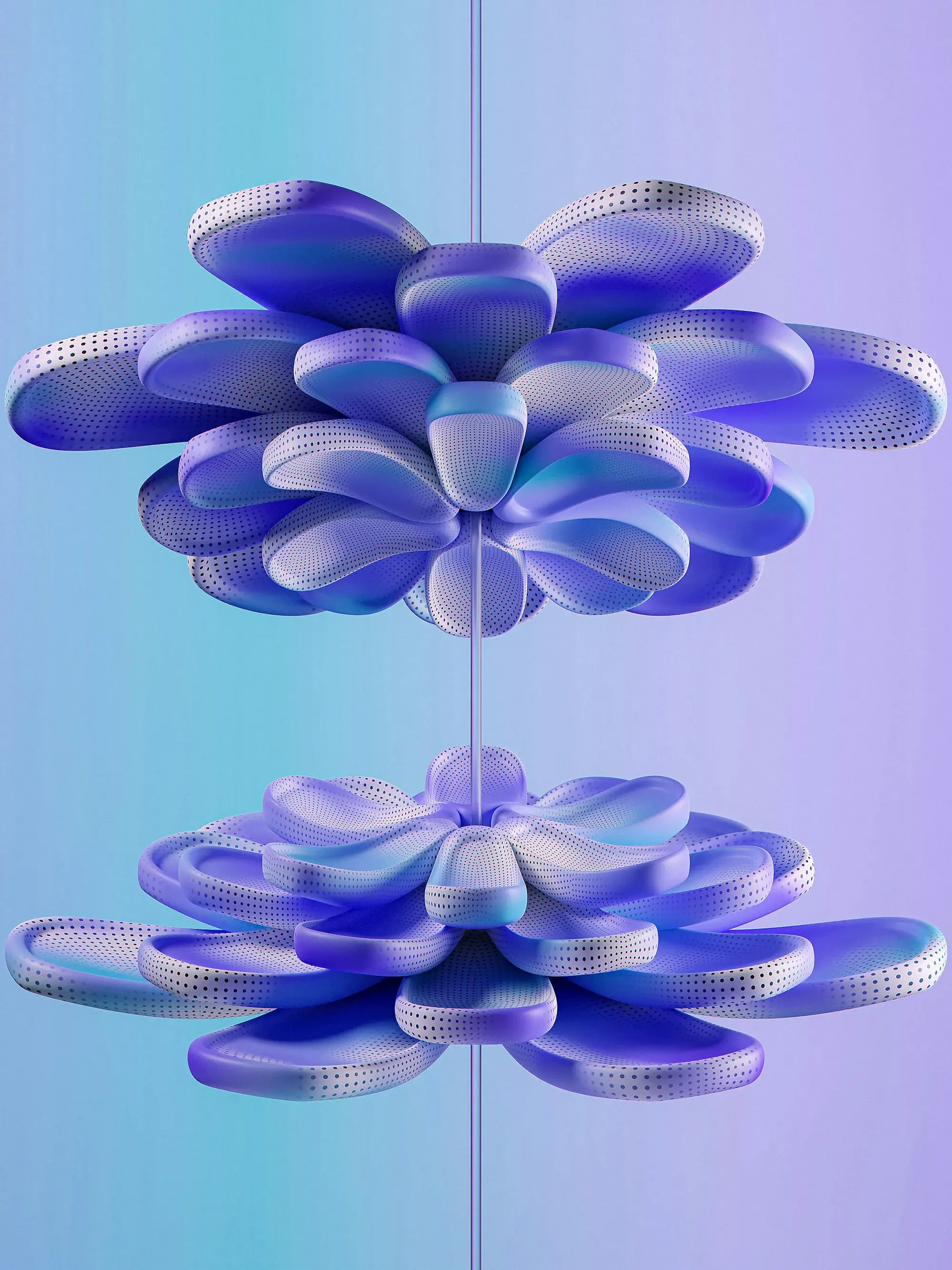Creating a multilingual website may seem complex, but it has become an essential step in reaching an international audience. In 2024, having a site that speaks to everyone in their language means offering an experience that makes you want to stay – and come back. With HubSpot, the process becomes not only accessible, but also smooth and efficient, even for those who are not development experts.
In this article, we will not only explain to you how to create a multilingual site on HubSpot, but also how to make it ultra-efficient, optimize your SEO and avoid classic pitfalls. All, obviously, with the natural tone and a hint of humor that is the trademark ofif/else agency. Are you ready? Come on, let's dive.
Why is a multilingual website essential?
Let your site (really) speak to your audience
Having a website in several languages is like having a multilingual friend at an international party: it opens doors. Your potential customers are not limited to a single country or language. With a site capable of addressing them in their language, you send a clear message: “We are here for you, and we took the trouble to understand you”. Result ? More visitors, more conversions, and above all, a better brand image.
Multilingual and SEO: the winning duo
A multilingual site, well configured, can become a real magnet for organic traffic. For what ? Because search engines like Google love content tailored to different markets. With tags hreflang well-used and clean URLs, you tell Google: "Hey, this page in English also has a version in Spanish and another in Italian." The result? You climb the rankings, and your competitors get stuck on page 3.
Multilingual, a conversion lever
Imagine for a moment: you land on a German site to buy a sweater (or a “sweater”, for our Quebec friends). It's all in German, and you have no idea what you're doing. Trust ? Zero. With a clear and well thought out multilingual site, your visitors immediately feel at ease. More trust = more validated baskets = more happy customers. Simple, right?
Steps to create a multilingual site on HubSpot CMS
Step 1: Define your multilingual goals (Spoiler: not “translate everything, everywhere”)
Before you get started, ask yourself the right questions:
- What are your priority markets?
- What languages do your current (and potential) customers speak?
- What content really needs to be translated?
No need to translate the FAQ on "how to reload your gift card" if your target market is English-speaking and they already buy without problem. Focus on strategic pages: home, services, contact, etc.
Step 2: Configure languages in HubSpot
HubSpot makes setup almost as easy as ordering pizza online. See you in Settings > Domains and URL, then add the languages you want. You can choose between subfolders (yoursite.com/fr) or subdomains (fr.yoursite.com). Little advice: opt for subfolders if you want optimize your SEO (and avoid pulling your hair out later).
Step 3: Translate your content (and not just with Google Translate)
Translating a site is a bit like redecorating your living room: it’s not limited to repainting the walls. HubSpot offers AI tools (like Breeze) to quickly translate your texts. But for impeccable results, nothing beats a human translator who understands cultural nuances. Also consider translating:
- Your SEO tags (meta descriptions, titles, etc.)
- Your call to action buttons (CTA)
- Your forms and automatic emails.
Step 4: Add a language switcher (to avoid guesswork)
A good site always offers a language selector visible and intuitive. At if/else, we like small flags in the header or footer, but you can also opt for a drop-down menu. The important thing is that your visitors can switch between languages in one click, without having to search for a magnifying glass.
Step 5: Think about the user experience in each language
Languages are not just words, they are also writing styles. Some languages, such as Arabic or Hebrew, are read from right to left. HubSpot allows you to adapt the design with the attribute dir="rtl", so that everything remains harmonious.
Optimize your multilingual site for SEO
Hreflang tags: your discreet ally
The hreflang tags tell Google: "Hey, this French page has an English version here, and a Spanish version there." Result ? Google knows exactly what to display to which user. Good news: HubSpot automatically generates these tags for you. No need to code, just need to breathe.
Choose the right keywords for each language
Keywords are like pizza: they vary from country to country. What works in France will not necessarily work in Germany or Brazil. Take the time to research the right keywords for each market and integrate them into your translated content.
Track your multilingual performance
Thanks to HubSpot Analytics, you can analyze traffic and conversions for each language. Create specific reports to identify strengths and areas for improvement. For example, if your Italian version has a lot of visits but few conversions, it might be time to rework your CTAs.
Mistakes to avoid
- Word-for-word translations. Your customers deserve better than robotic sentences. Invest in quality translations.
- Forget SEO. Even a perfectly translated site will not be found without proper optimization.
- Ignore the design. Some languages take up more space (hello German). Adapt your interfaces to prevent your pretty “Buy” button from overflowing.
Ready to conquer the world with your multilingual site?
With HubSpot, creating a high-performance, aesthetic and optimized multilingual site has never been easier. You have the tools, you have the tips (thanks, us!), and now all that remains is to take action. And if you ever need a helping hand, at if/else agency - experts HubSpot, we are always there to transform your projects into international successes.
Photo of Shubbam Dhage